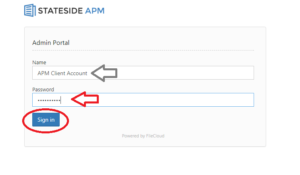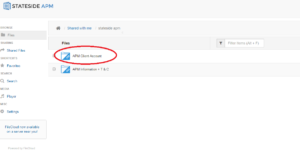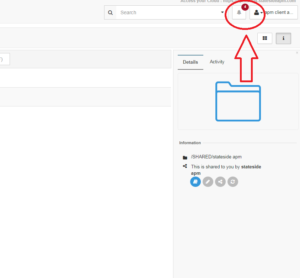Skip to content
Help logging into the APM Cloud
How to login to your new APM cloud account.
- Login to your personal APM cloud account with your username and password by clicking this button.

- Enter your username and password that was emailed to you.
- Once logged, click on the folder with your name on it to view all your personal files.
- It should look similar to this when you open the folder.
- New uploads added to your account will appear in the notification menu. Click the bell icon to view what new files have been added to your cloud.
For help on how to use your APM Cloud account please read the ‘How to use your cloud account’ document, in the ‘APM Information + T & C folder